Exit Shadow Mode
Open "Shadow Defender" interface under normal mode, switch to the "Volume Settings"page, select the volume which will exit Shadow Mode, then click "Exit Shadow Mode".
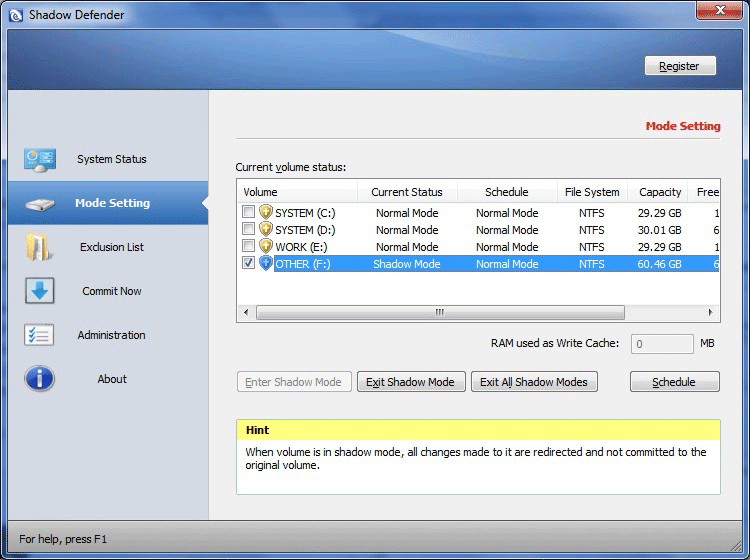
then a message box will display:

there are 2 options you can select:
- Discard all changes except Exclusion List
- Commit all changes
Select one option above and click "OK", then the volumes you selected will be out of Shadow Mode.
NOTE: If you select 'Discard all changes except Exclusion List' all the changes in the volume will be discarded. If you select 'Commit all changes' all the changes will be kept in the volume.
NOTE: Because some volumes are being used by system, so these volumes cannot exit Shadow Mode without a reboot or shutdown.
NOTE: If you select 'Force dismount volume', Shadow Defender will try to close all the files used by other applications before exit Shadow Mode.